As my CPA license was about to expire, I needed to renew it.
I thought it would be another bureaucratic process like the one I endured years ago when I first had to go through the POEA as an OFW after I was offered a job in Seoul.
By comparison, it took me about four months to complete the POEA process, including the sending back and forth of documents to and from Korea, while it just took 36 days for the Korean Immigration Office to process my application for a permanent resident visa (read blog here).
But I am surprised that the Professional Regulation Commission (PRC) has leveled up: it has streamlined the process and provided an online portal for all of its services! This means the only time I had to leave home was to have my 2x2 photo taken, photocopy my old PRC ID and print the application form and proof of payment, and visit the PRC satellite office at Robinsons Mall in Bacolod City to get my new PRC ID!😎
These are the things I did to renew:
1. Visit the PRC portal and register to create an account (make sure you do this on a laptop and not on a smartphone, and have all your contact and professional details on hand).
Here's the official PRC website:
If you don't have a computer at home, there are shops with internet services that can help you create an account and process your transaction for a fee.
2. In order to create your PRC online account, you will need a digital photo that you will upload.
3. Create a transaction request for the renewal of PRC ID.
4. Pay the renewal fee of P880 online (I paid through phone banking). Print the ELECTRONIC OFFICIAL RECEIPT (eOR) and submit this together with your APPLICATION FOR PROFESSIONAL IDENTIFICATION CARD (PIC) form on the appointed date.
5. Request for an appointment through the portal at the nearest regional office and the website will give you the next available date and time at the nearest PRC office.
6. The PRC website has a step-by-step manual that you can download for detailed instructions.
7. Download and print the APPLICATION FOR PROFESSIONAL IDENTIFICATION CARD (PIC) form that includes sections for DECLARATION AND ATTESTATION and UNDERTAKING in case you do not have enough CPD points. Also sign below UNDERTAKING if you do not have enough CPD points.
8. Photocopy your old PRC ID (front and back) and bring it with you on the appointed date.
9. Go to a photo studio for a 2x2 ID photo with white background and in a business attire. You will need to have the photo attached to your printed PIC.
10. If you have a PWD ID or a Senior's ID, include it in your online information, and you can use it to queue at the special lane for PWDs and senior citizens at the PRC office.
My entire visit to the PRC Office was quick and convenient. It only took about 15 minutes since I had all the required documents: the signed PIC with 2x2 photo, eOR, and a photocopy of my old PRC ID.
I simply queued at the PWD line, submitted my documents, and waited. After the wait, my name was called and the lady gave me my new PRC ID!
Getting my new ID was as easy as A-B-C!😀
Maraming salamat, PRC!😎
(The PRC Office at the 3rd floor of Robinsons Bacolod)
#CPA #Robinsonsmall #Robinsons



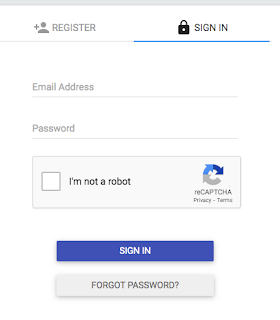



No comments:
Post a Comment